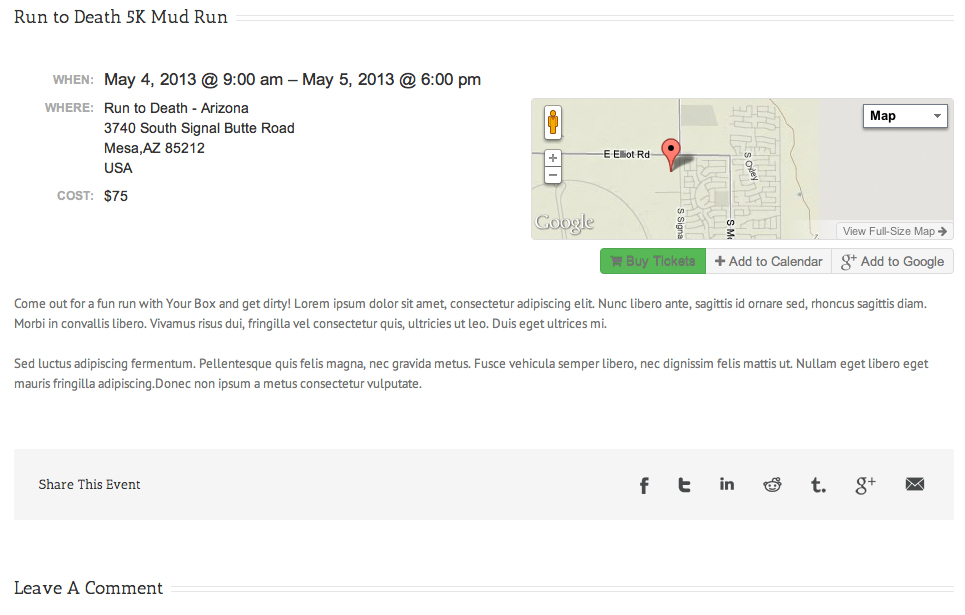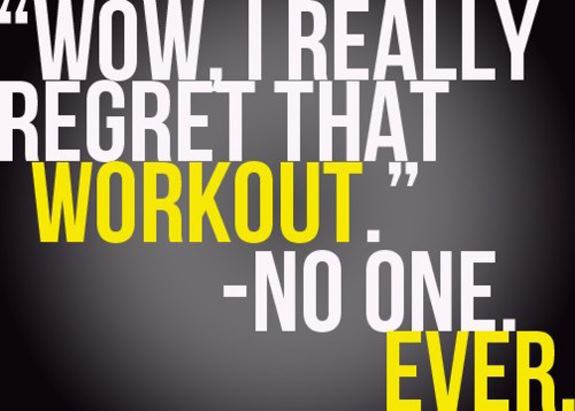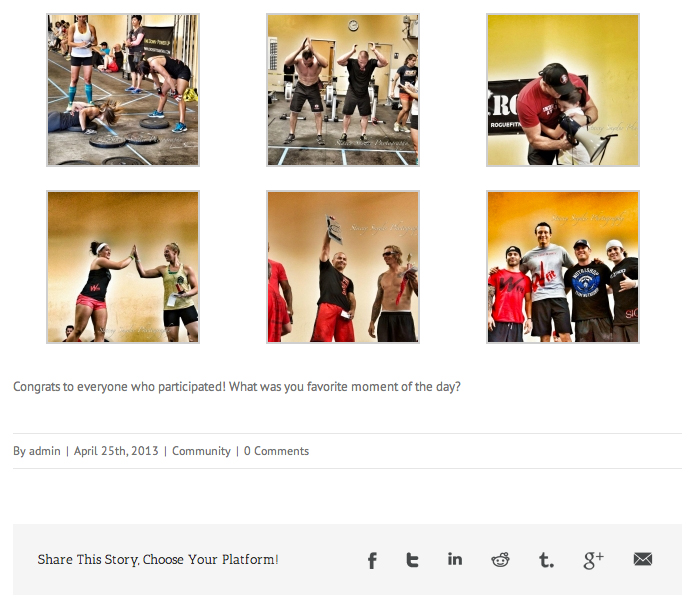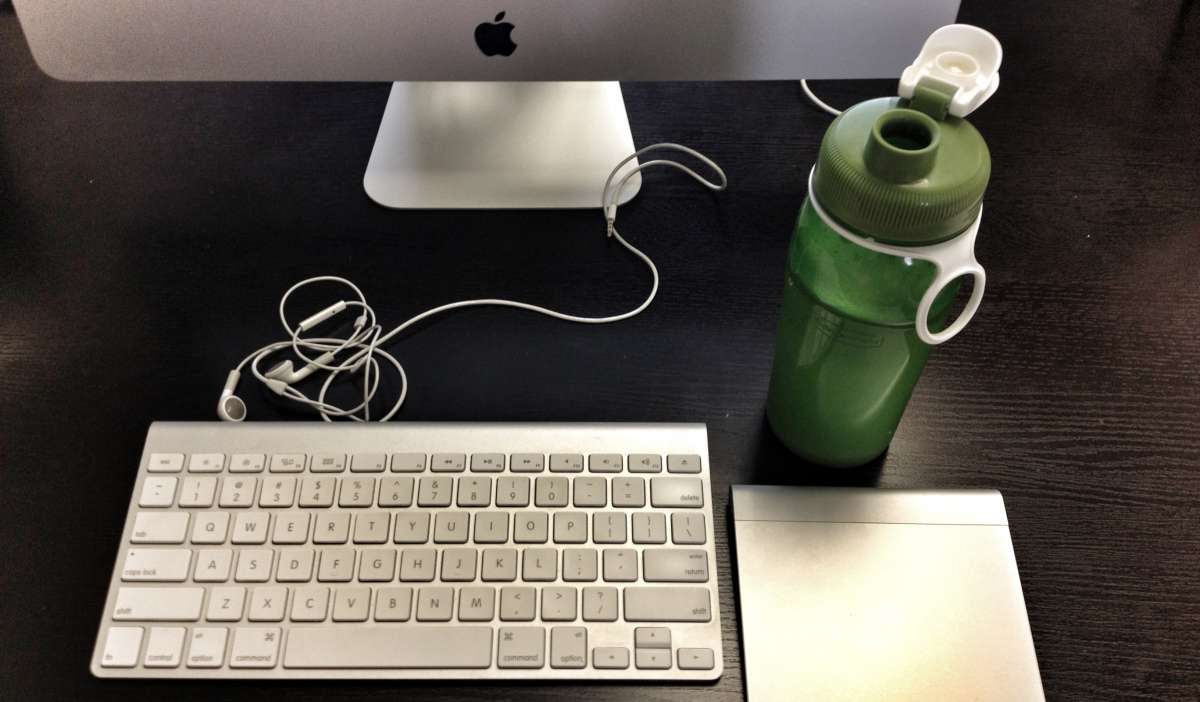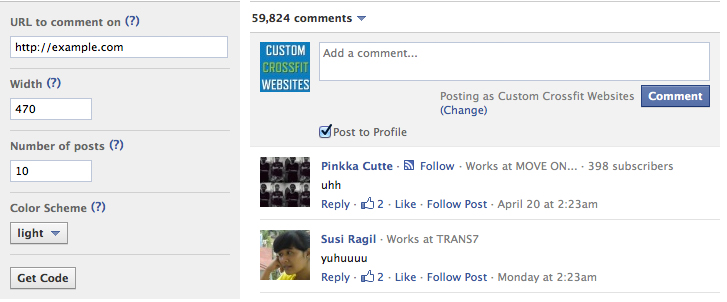One of the things people fall in love with about CrossFit is that is a big, strong, fun community. The problem is they don’t quite get that concept until they experience it. Make it easy for newcomers who visit to your website to get a glimpse into your community while also keeping members in constant touch with your website… It’s your best sales tool for their referrals after all.
Here are 5 simple ways to create community on your website:
1. Create events on your website.
Ok, this one I’m taking away from Facebook. Sorry! The reason for creating events on your website versus Facebook is the ability to centralize all your events on your website while still allowing comments, displaying a map, and even letting people add the event to their personal calendars. Newcomers to your site will get a sense of the types of events you hold and the interaction allowed on event pages will give them an even better sense of your box’s community.
If you need RSVPs, you can easily add a form to the event page that will email the appropriate person with RSVP info.
2. Allow members to guest blog.
Your members have tons of great stories to share, so let them! From an intimidating WOD that they killed to the day they finished last and everyone cheered them on – these blogs are personal first-hand accounts of your community in action.
An added perk is your guest member bloggers will likely promote their blog post on their social media networks which will increase traffic to your website and mix up your commenting audience.
3. Blog about past events.
The key here is to utilize tons of pictures (easily inserted as galleries if you’re using WordPress) and even videos! You can let people know the photos and videos are up with a link to the post via social media. The link is easily sharable by others too.
Plus, since it’s a blog post, you have most likely allowed comments, which is almost as fun to read as the galleries or videos are to view. Keep in mind, anytime someone new comments on a blog post, you’ve caught a fish… all you have to do next is reel them in and a great way to do that is to simply comment back!
4. Allow comments on WOD posts.
If you haven’t caught on by now, comments are the virtual chatter that keeps the community strong when you aren’t together. Letting people also comment on the WODs whether it be about anticipation before, finding out if a friend is going to be there, or telling everyone how it went for them, it’s a great way to keep the conversation going on your website. And, like with any comment thread, you have the ability to moderate or block certain people should you need to.
It’s important to note here that although you may get a couple sour sports here and there, responding with a professional and helpful attitude often times turns out in your favor in the eyes of the public… because everyone can tell a troublemaker when they see one and how your respond speaks volumes.
5. Use this Facebook plugin for social comments on any page.
How cool would it be to collect comments on your website that were instantly broadcasted to all the commenter’s Facebook friends? Pretty cool.
You can ask questions like “What should our next community project be?” on your community service page or “How did your Travel WOD go?” on your travel WOD page.
All the comments are always visible on the webpage and every new comment is shared with that person’s Facebook friends. This drives new visitors to your website to see all the great things you’re doing to strengthen your box’s community. Yeah, pretty cool.